-
Finale Re-pitch Tool
Why the Re-pitch Tool is so amazing With Finale’s Re-pitch Tool we can quickly harmonize a given melody by just playing different pitches on the midi keyboard. Every time we play a note Finale jumps to the next note skipping over rests while keeping the same note value. Watch the video
-
Finale Rhythm-Chart
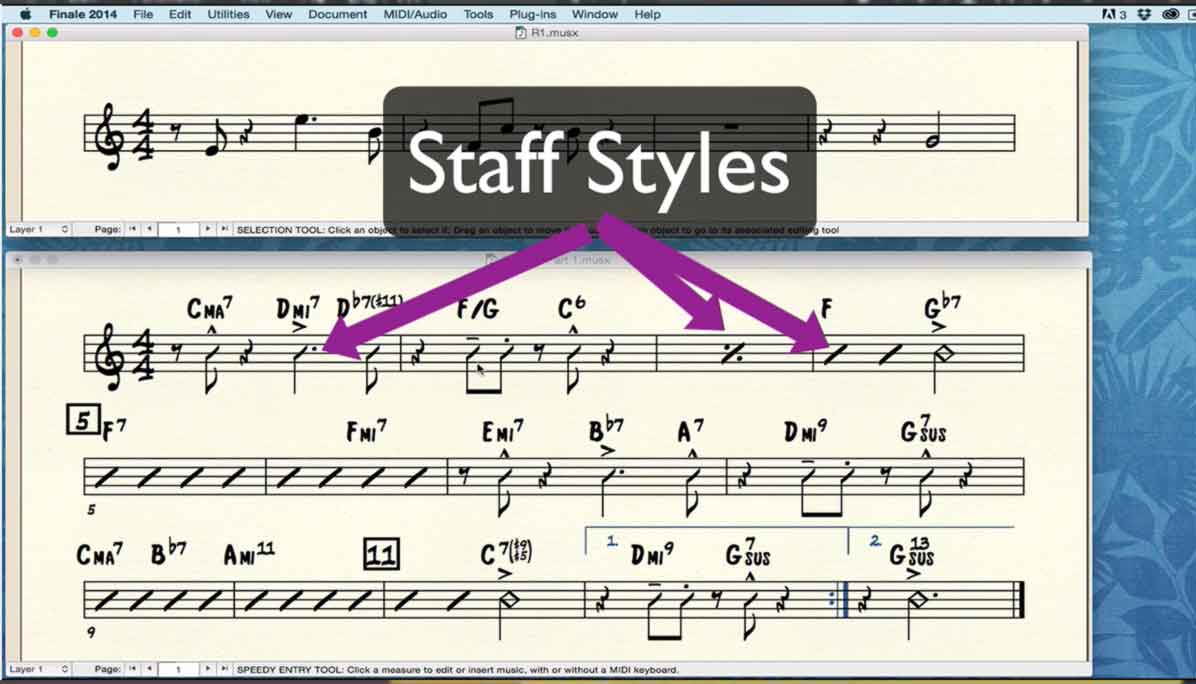
In this Finale Notation training video you learn how to create a rhythm section chart that looks handwritten, with slashes, rhythmic notation, chord symbols, first and second ending, rehearsal numbers, and more.
-
Creating a customized score in Finale
In this Finale tutorial I show you how to create this 8 bar contemporary music score featuring a rhythm section, a staff with a 3 part polyphonic vocal arrangement, flute, violin and cello. It features the following Finale topics: Fit Measures Adding instrument staves with the score manager Entering music with the Speedy Entry Tool…
-
Change Chord suffix
How to change a chord suffix in Finale? Finale let’s you customize pretty much everything. This includes of course chord symbols. In the following video tutorial I show you how we can change a chord’s suffix, specifically the suffix for major-major seventh chords. I hope you enjoy this tutorial. (If you have any questions please use the command field below.)
-
Spacing Staff Systems
How to space and organize staves and staff systems in Finale In Finale, spacing staff systems and staves on the page is one of the most important things you do when preparing your music for print. Finale’s page layout tool and staff tool help you do just that. You can move your staves and systems…
-
Page Layout in Finale
Being able to create a nice page layout in Finale is one of the most important skills you can ever have when preparing your music for print. There are many things you need to know before you master the kraft of laying out a score and part in Finale. I hope the information provided in this…
-
Finale Lyrics Tool
How to Click-assign lyrics with the Finale Lyrics Tool When you already have the lyrics in your computer as editable text, you can easily input them into your score with Finale’s lyrics click-assign feature. This may save you lots of time! In this video tutorial you will learn How to copy the lyrics into the Lyrics…
-
How to Enter Dynamics in Finale
Lern how to enter Dynamics in Finale with the Expression and Smart Shape Tools This video tutorial shows how to enter dynamics with Finale’s expression and smart shape tools. Learn how to Click assign a dynamic using the predefined key commands Draw crescendos and decrescendos with the smart shape tool Pick a dynamic from the…
-
Finale’s Hyperscribe Tool for Real-Time Recording
This post includes a free video tutorial About Finale’s Hyperscribe Tool for Real-Time Recording General Considerations When you want to play music into Finale in real-time, thus using it like a sequencer, you must use the so called Hyperscribe tool for that. The Hyperscribe tool works fine for relatively simple rhythmic figures, but when you…
-
Speedy Entry Tool – Article and Video
Finale’s Speedy Entry Tool Why I Prefer The Speedy Entry Tool (Scroll down to find the video) The Speedy Entry tool is still my favorite tool when it comes to writing music in Finale. Yes, you can play music into Finale in real time with the , or you could use the Simple Entry tool. To me, the Speedy Entry…